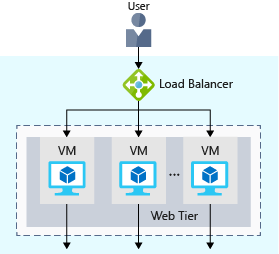Load Balancing
10 Jan 2023
- Increases availability & resiliency
- Availability: to how long your service is up and running without interruption
- High availability (HA), or highly available = a service that’s up and running for a long period of time.
- Five nines availability: Guaranteed to be running 99.999 percent of the time
- Resiliency refers to a system’s ability to stay operational during abnormal conditions e.g.
- Natural disasters, system maintenance, spikes in traffic, threats made by malicious parties
- Load balancer distributes traffic evenly among each system in a pool.
- The idea is to have additional systems ready, in case one goes down or serving too many users.
- The load balancer becomes the entry point to the user.
- The user doesn’t know (or need to know) which system the load balancer chooses to receive the request.
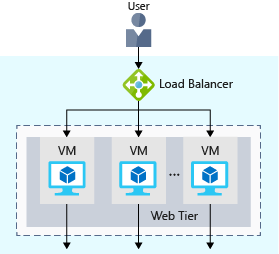
- If a VM is unavailable or stops responding, the load balancer stops sending traffic to it.
- In 3-tier architecture, the app and data tiers can also have a load balancer. It all depends on what your service requires.
- You can configure your own load balancer on a VM, or use Azure Load Balancer, Azure Application Gateway, Content Delivery Network or Azure Traffic Manager.
Azure Load Balancer
- Microsoft does the maintenance for you.
- There’s no infrastructure or software for you to maintain
- Define the forwarding rules based on the source IP and port to a set of destination IP/ports.
- Supports inbound and outbound scenarios (internal + external load balancer)
- Provides low latency and high throughput
- 📝 Low latency: computer network that is optimized to process a very high volume of data messages with minimal delay (latency).
- Scales up to millions of flows for all Transmission Control Protocol (TCP) and User Datagram Protocol (UDP) applications
- Use-cases:
- incoming internet traffic
- internal traffic across Azure services
- port forwarding for specific
- 💡 Outbound connectivity for VMs in your virtual network
Azure Application Gateway
- 💡Better option if all of your traffic HTTP.
- Load balancer designed for web applications
- It’s application layer (OSI layer 7) load balancing since it understands the structure of the HTTP message.
- It uses Azure Load Balancer at the transport level (TCP) behind the scenes.
- Functionalities:
- Cookie affinity
- Useful when you want to keep a user session on the same backend server.
- SSL termination
- Can manage your SSL certificates and pass unencrypted traffic to the backend servers to avoid encryption/decryption overhead.
- Full end-to-end encryption for applications that require that.
- Web application firewall
- Supports a sophisticated firewall (WAF) with detailed monitoring and logging to detect malicious attacks against your network infrastructure.
- URL rule-based routes
- Route traffic based on URL patterns, source IP address and port to destination IP address and port.
- Helpful when setting up a content delivery network.
- Rewrite HTTP headers
- Addadd or remove information from the inbound and outbound HTTP headers of each request to enable important security scenarios, or scrub sensitive information such as server names.
Azure Content Delivery Network
- Caches content at nodes across the world and provide better performance to end users.
- Allows distributed network of servers that can efficiently deliver web content to users to minimize latency.
- Can be hosted in Azure or any other location.
- 💡 Use-cases:
- web applications containing multimedia content
- a product launch event in a particular region,
- or any event where you expect a high-bandwidth requirement in a region.
DNS
- DNS, or Domain Name System, is a way to map user-friendly names to their IP addresses.
- E.g. contoso.com might map to IP address of the load balancer at the web tier,
40.65.106.192.
- You can bring your own DNS server or use Azure DNS
Azure DNS
- A hosting service for DNS domains that runs on Azure infrastructure.
- Provides ultra-fast DNS responses and ultra-high domain availability
Azure Traffic Manager
- DNS based traffic load balancer
- Allows you to make e.g. your website located in the United States, load faster for users located in Europe or Asia.
- Uses the DNS server that’s closest to the user to direct user traffic to a globally distributed endpoint.
- It directs the client web browser to a preferred endpoint.
- Can route traffic in a few different ways, using e.g. to the endpoint with the lowest latency.
- You can connect Traffic Manager to your own on-premises networks.
Network latency
- 📝 The time it takes for data to travel over the network.
- Typically measured in milliseconds.
- Bandwidth vs Latency
- Bandwidth = the amount of data that can fit on the connection.
- Latency = the time it takes for that data to reach its destination.
- Affected by factors such as:
- type of connection you use
- how your application is designed
- biggest factor = distance
- One way to reduce latency is to provide exact copies of your service in more than one region using Azure Traffic Manager.
Load Balancer vs Azure Traffic Manager
- Azure Load Balancer distributes traffic within the same region.
- Traffic Manager works at the DNS level, and directs the client to a preferred endpoint across regions.
- Both help with resiliency in different ways.
- Load Balancer detects an unresponsive VM => it directs traffic to other VMs in the pool.
- Traffic Manager monitors the health of your endpoints, finds an unresponsive endpoint => it directs traffic to the next closest endpoint that is responsive.